You can make your own, but you will need transparency sheets, and a laser printer. Or you can take it to get it printed somewhere like FedEx.
- Click the image and save it on your computer.
- Then open it up using www.picnik.com
- Click on the "Create" tab at the top, then click "Text"
- Click the text box at the upper left, above the options for fonts. Type in the name that you want to use to personalize your soap and click 'add' (you may have to change the color to black in order to see your text)
- Then you can play with the fonts and sizing and pick what you like best. {i used the font called Pupcat for mine here}
- After you are done, then click on the Save and Share tab at the top.
I always save at the highest quality out of principle. - Then, to print, I plugged the jpeg into a word document because I wanted to fit a bunch on one sheet, but do whatever you need to do. The picture should be about 2.5 inches wide and 3.5 inches long in order to fit in the same kind of soap bottle that I used.
OR, if you just want to print it out without personalizing, here is the image for that:
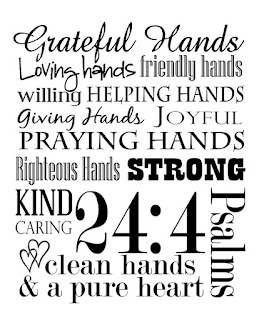 {it should be good for an 8x10, even better if it's smaller than that because that is what it was made for}
{it should be good for an 8x10, even better if it's smaller than that because that is what it was made for}That's it! Let me know if you have any questions! Happy Soap-making :)
{if you use these images, please use for personal use & gifting only! No selling!}





Thanks for the printables. I'm going to frame the "soap" printable and hang it in my bathroom. The frame, I'm going to use with my granddaughter's initial. I started a little initial collection for her (like all of Ali Edwards' "A"'s) and I think she will like this - not too fancy (she's a tomboy), not too plain. Thanks again
ReplyDeleteYour printables are AWESOME!! Thank you so much for sharing them - they'll look great in my home!
ReplyDeleteFound your printable on Pinterest. I think this is going to be perfect to go with some soap for our pastor for Clergy Appreciation Sunday! Thanks so much!!
ReplyDeletePS I'll be linking to this project from my blog www.defrumpme.com. It should be up tomorrow!
Can I get the Psalms 24:4 print as a pdf instead of a jpeg? I am not having good luck getting good quality as a jpeg and I was just using it as a 4x6.
ReplyDeletecourtneyeblackmon@hotmail.com
It looks awesome! Thanks!!
Thank you so much for this adorable Subway Art! I'm sure it took you quite awhile to do them - they are just toooo cute!
ReplyDeletetaylor.43@gmail.com
KarenT in TX
Love these, thank you!
ReplyDeleteI know you posted this awhile ago, but how do I open it now that picnik has moved to google+?
ReplyDeleteYou can use http://www.picmonkey.com/ it's basically the exact same thing.
DeleteThis is so cute! I love it. Thanks so much for sharing it
ReplyDelete